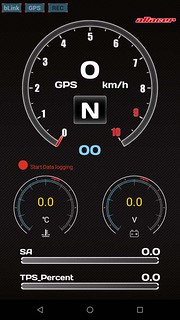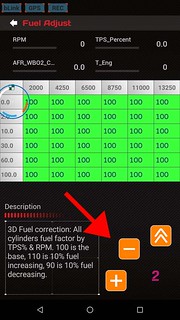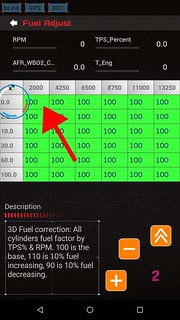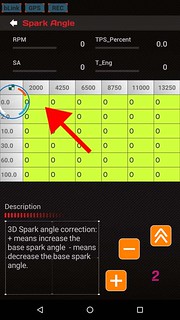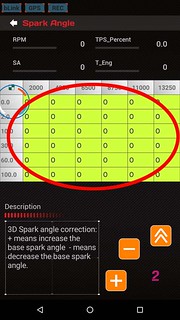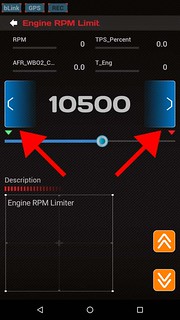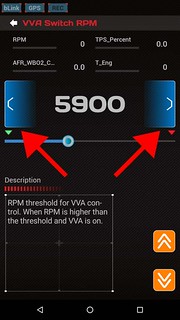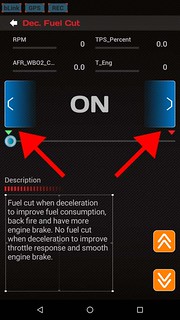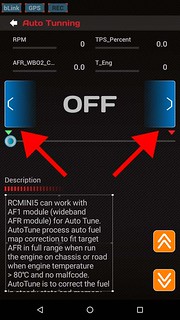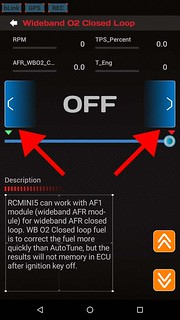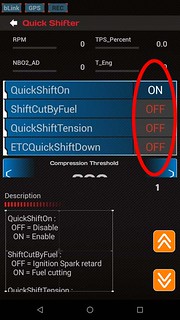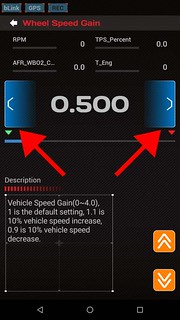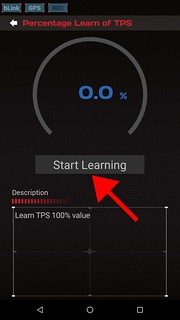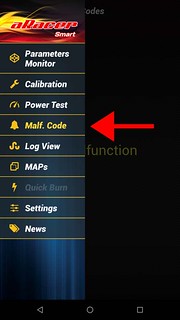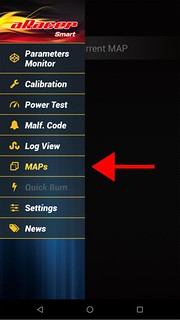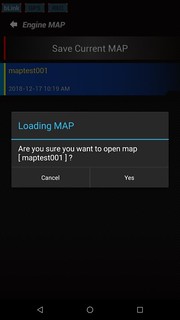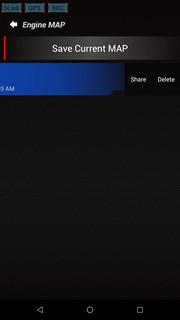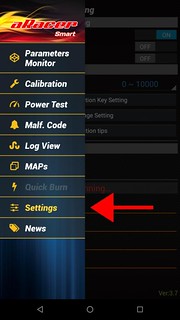Table of Contents
aRacer RCMini5 Standalone ECU
aRacer RCMini5 is the all in one standalone ECU designed for daily commuters to track riders. The RCMini5 can be used for a stock level or modified vehicles. This is an all-new design that features wireless monitoring and tuning capabilities. With this new method, making adjustments on the fly has never been easier. Today we are going down the list of available options and features, the ones you will most likely be using and our favorites! This is not limited to the vehicles below.

aRacer Smart App Bluetooth Pairing
Before we get started listing out each option, let’s get your Bluetooth going. This assumes you have already installed your aRacer on your vehicle. The first thing required is the aRacer Smart App which can be downloaded via your Android or iPhone (Smart App Lite or Smart App). Once the Smart App is installed, load it and we will start by allowing Bluetooth setting for android or apple phones.
- Swipe open the Side Panel>Settings
- Select Bluetooth Auto ON to pair device and turn your vehicle ignition to ON
- Select the bLink module and pair with the default pin (0000)
- A single Blue flash will show that it is paired
- A double Blue flash will show that it is unpaired
- A red light on will show a bLink connection
- A red light quick flash will show the bLink unconnected
Features & Options
Monitor Lite
- A simplified overview of the vehicle
- Easy to use monitoring from temperature to speed
- Variable engine monitoring selection
- Select and hold to change specific sensor readings
- Several different parameters for tuning or engine monitoring
Monitor Pro
- A more advanced monitoring screen
- Fully adjustable engine information
- Variable engine monitoring selection
- Select and hold to change specific sensor readings
- Hold down and drag to rearrange sensor readings
- Several different parameters for tuning or engine monitoring
Calibration
- Completely adjustable vehicle settings to maximum potential or performance. This is the best way to dial in your motorcycle or UTV.
- Vehicle calibration will require some knowledge and understanding.
- It is recommended to understand what modifications your vehicle has or will have otherwise a tuner is highly recommended.
Fuel Base
- An adjustment that increases by percentage starting from 100%
- Variable engine monitoring
- Easy to use value adjustment to richen or lean out the vehicle
Fuel Adjustment
- Engine fuel adjustment graph
- Variable engine monitoring
- 3D Fuel Correction for fuel via TPS and RPM
- X-Axis Engine RPM
- Y-Axis TPS (Throttle Position Sensor) in percentage
- Green Area: Fuel adjustment in the percentage
- Full AFR range should be 12-13.5
- The graph can be marked and value adjusted up or down for fuel
- The graph can be marked for smoothing and linearization
- Adjustment factor and engine variable can also be changed
Fuel Acceleration
- Enrich Fuel Setting for improved throttle response
- Increase or decrease fuel acceleration
Spark Angle
- Adjustment graph with individual values
- Variable engine monitoring
- X-Axis Engine RPM
- Y-Axis TPS (Throttle Position Sensor) in percentage
- Green Area: Spark angle in degrees
- 3D Spark angle correction
- Advance or retard base spark angle by the degree
- The graph can be marked and value adjusted
- The graph can be marked for smoothing and linearization
- Adjustment factor and Engine Variable can also be changed
RPM Limit
- RPM Limiter adjustment for fuel cut off
- Can increase or decrease maximum rev limiter
VVA Control
- Variable Valve Actuation for RPM threshold adjustment
- VVA is on when RPM is higher than the threshold
Dec Fuel Cut
- On Deceleration, Fuel Cut Off
- Off Deceleration, No Fuel Cut Off
Auto-Tune
- Autotune Switch ON/OFF for automatic AFR adjustment
- AF1 Wideband Module Required
WB O2 CL
- AF1 Wideband Closed Loop ON/OFF
- AF1 Wideband Module Required
Quick Shift
- Quickshifton ON/OFF
- ON: Disabled
- OFF: Enabled
- ShiftCutByFuel ON/OFF
- ON: Fuel Cutting
- OFF: Ignition timing retard
- QuickShiftTension ON/OFF
- ON: Compression Sensor when upshifting
- OFF: Tension Sensor when upshifting
- QuickShiftDown(ETC ONLY)
- ON: Enabled
- OFF: Disabled
- Compression Threshold
- An adjustable threshold for triggering Quickshifter
- Tension Threshold
- An adjustable threshold for triggering Quickshifter
Speed Gain
- Speedometer correction for new tire size or sprocket change
- Increases by .1 which is equal to a 10% increase or decrease
Coolant Fan
- Fan activation temperature
- Adjust activation temperature in Celcius
TPS Learn
- Throttle Position Sensor learning will help readjust closed to wide open
- If the throttle is wide open and TPS is reading less than 100%
- Or throttle is not wide open and TPS is reading 100%
- Use Learning Button for TPS correction
Malfunction Code
- EFI Malfunction Codes
- Malfunction Codes appear
- Informative code details
Log View
- Start Data Logging
- Load previous Data Log
- Data chart viewable
- Log Views can be shared or deleted
Maps
- Save Current Engine Maps
- Optionable notes
- Maps can be shared or deleted
Quick Burn
-
-
- Flash ECU for Vehicle Model/Type
- Select Vehicle Manufacturer
- Select Vehicle Model (MSX125, RZR170 etc..)
- Choose from different premade Maps
- Select Goto Flash and press Yes to begin the flash
- Allow ECU Flash to complete 100%
- Once 100%, aRacer Smart will auto relink
- Turn OFF the ignition power for a minimum of 10 seconds to complete the flash
-
Setting
- Bluetooth Auto ON/OFF
- ON: Bluetooth will automatically turn on when Smart App is open
- OFF: Bluetooth will automatically turn off when Smart App is closed
- GPS Support: GPS_Speed and GPS_Altitude
Communication Key
- Set Communication Key
- Enter New Communication Key
- Default Communication Key (888888)
News
-
- Latest in aRacer news from new products to activities
- Updates for new programs, software, and events
FAQ – From aRacer
-
- Q1: Why the Quick Burn cannot start?
- Q2: Why my iPhone cannot find the bLink?
- Q3: Why my phone doesn’t link to the bLink?
- Please remove reconnect all connectors and to make sure they have good communication between each other.
- Please go to the IOS settings and enable the Bluetooth function. Then connect to the bLinkin the aRacerSMART app. ( not from your IOS ).
- Make sure there is no other device pair with the bLink.
- Check the ECU and bLink, if they are both have power.
- Make sure the wifi/service is good, and we can have the latest updated database.
- Please use the proper model ECU for your bike, The aRacerECUs are not interchangeable.
- Q4: Why the tachometer is not working properly.
- In the US, there are only 2014 Gen1 and 2016 Gen2 ECU in Grom market. The 2018 and up US Grom are still using 2016 MAP/ECU file. Please, quick burn the proper version for your bike.
- Q5: Why I can not see the change of the tuning?
- The RC mini5 with autotune is tuning the hidden base map. The autotune will make the base map approach 13.3ish.
- Q6: How to troubleshooting?
- Please properly do the Quickburnfirst. 80% of the issues can be fixed by the Quickburn.
- If the ECU light is on but the bike is not running. It does not mean the ECU is broken. We need to update the firmware or the adjustment is not set properly.
- Please contact your aRacerdealer for Tech support first, we will work with your dealer for all the tech support.
Still Confused?
If you are still confused, feel free to check out this PDF from aRacer. It provides some more information on the RC Mini5.